Go directly to ...
Your account and password
After you register for an account, a link to your KdG account will be sent to you via mail. You may access numerous tools via this account.
More information about your account and password (only for students)
Please use your KdG mail for all communications related to the University College: with fellow students, Student Office staff, lectors, lecturers, academic counsellors, ombuds, etc.
More information about email (only for students)
E-studentservice
E-studentservice is a digital platform where you can view and follow up on all types of administrative documents.
More information about E-studentservice (only for students)
Wi-Fi
Most of our campuses offer a wireless network and internet connectivity throughout the campus. So as a KdG student, you can go online at any time.
More information about (wireless) internet (only for students)
Software
You must always use legal software on University College computers.
To avoid downloading - accidentally or otherwise - illegal software on your laptop, you have the option of purchasing legal software (Adobe, Microsoft Office, etc.) for personal use at a student-friendly price.
More information about software (only for students)
Laptop
For the Business Management and Industrial Sciences & Technology study programmes, you are required to work on your laptop during the lectures.
Which laptop should you use? View the specifications on the study programme page.
Are you facing difficulties in financing your laptop? If so, please contact our Student Services department KdG Stuvo. Most suppliers offer financing options for hardware. Furthermore, some financial institutions also offer special student loans.
More information about laptops (only for students)
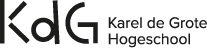 Karel de Grote Hogeschool
Karel de Grote Hogeschool
